To file an income tax return in India, you can choose either the online or offline method. Here’s a brief overview of both methods:
Online Method
Enter the necessary information directly on the e-filing portal and submit the return. Taxpayers can file ITR 1 and ITR 4 online.
Here’s the process
- Visit the Income Tax e-Filing portal at https://www.incometax.gov.in/iec/foportal/
- Log in to the e-Filing portal by entering your user ID (PAN), password, and captcha code. Click ‘Login’.
- Go to the ‘e-File’ menu and select the ‘Income Tax Return’ link.
On the Income Tax Return page:
- The PAN will be automatically populated.
- Select the ‘Assessment Year’.
- Choose the appropriate ‘ITR Form Number’.
- Set the ‘Filing Type’ as either ‘Original/Revised Return’.
- Select ‘Submission Mode’ as ‘Prepare and Submit Online’.
- Click on ‘Continue’.
- Read the instructions carefully and fill in all the applicable and mandatory fields of the Online ITR Form.
- Select the appropriate verification option in the ‘Taxes Paid and Verification’ tab.
Choose one of the following options to verify the Income Tax Return:
- I prefer to e-Verify the return.
- I plan to e-Verify later within 120 days from the date of filing.
- I do not wish to e-Verify and will send the signed ITR-V through normal or speed post to “Centralized Processing Center, Income Tax Department, Bengaluru – 560 500” within 120 days from the date of filing.
- Click on the ‘Preview and Submit’ button to review and verify all the entered data in the ITR. Once verified, click ‘Submit’ to file the ITR.
- If you choose the ‘I would like to e-Verify’ option, you can complete the e-Verification process using any of the following methods by entering the EVC (Electronic Verification Code) or OTP (One-Time Password) when prompted.
- To ensure timely completion, enter the EVC/OTP within 60 seconds; otherwise, the Income Tax Return (ITR) will be automatically submitted. If submitted without verification, the ITR should be verified later using the ‘My Account > e-Verify Return’ option or by sending the signed ITR-V to CPC (Centralized Processing Center).
- To view the uploaded ITRs, refer to the respective section.
Offline Method
Start by downloading the relevant ITR form, fill it offline, and save the resulting XML file. Finally, upload the XML file to complete the e-filing process.
To electronically file your ITR using the XML upload method, you need to download one of the following ITR utilities:
- Excel Utility
- Java Utility
Follow these steps to download the Java Utility or Excel Utility, generate the XML file, and upload it:
- Visit the Income Tax e-Filing portal at https://www.incometax.gov.in/iec/foportal/
- Navigate to the ‘Downloads > IT Return Preparation Software’ section to find the appropriate ITR utility.
- Download the ZIP file containing the utility and extract it.
- Open the utility from the extracted folder (For detailed instructions and prerequisites, refer to the ‘Read me’ document).
- Complete the necessary and compulsory fields of the ITR form.
- Ensure the validation of all sections within the ITR form and perform tax calculations.
- Generate and save the XML file.
- Access the e-Filing portal by entering your user ID (PAN), password, and captcha code, then click ‘Login’.
- Navigate to the ‘e-File’ menu and select the ‘Income Tax Return’ link.
On the Income Tax Return page:
- The PAN will be automatically filled in.
- Choose the ‘Assessment Year’.
- Select the appropriate ‘ITR form Number’.
- Set the ‘Filing Type’ as either ‘Original/Revised Return’.
- Choose ‘Upload XML’ as the ‘Submission Mode’.
Choose any of the following options for verifying the Income Tax Return:
- Digital Signature Certificate (DSC).
- Aadhaar OTP.
- EVC (Electronic Verification Code) using prevalidated bank account details.
- EVC using prevalidated demat account details.
- EVC generated through My Account → Generate EVC Option or bank ATM. The generated EVC is valid for 72 hours from the time of generation.
- I would like to e-Verify later. Please remind me.
- I don’t want to e-verify this Income Tax Return and prefer to send the signed ITR-V via normal or speed post to “Centralized Processing Center, Income Tax Department, Bengaluru – 560500”.
- Click on the ‘Continue’ button. Attach the ITR XML file.
For different verification options:
- If choosing DSC as the verification option, attach the signature file generated from the DSC management utility.
- If selecting Aadhaar OTP as the verification option, enter the Aadhaar OTP received on the mobile number registered with UIDAI.
- If opting for EVC through bank account, demat account, or bank ATM as the verification option, enter the EVC received on the mobile number registered with the respective bank or demat account.
- For the remaining two verification options, the ITR will be submitted, but the filing process will not be complete until it is verified. The submitted ITR should be e-verified later using the ‘My Account > e-Verify Return’ option, or the signed ITR-V should be sent to CPC, Bengaluru.
- After completing the necessary steps, submit the ITR. To view the uploaded ITRs, refer to the respective section.

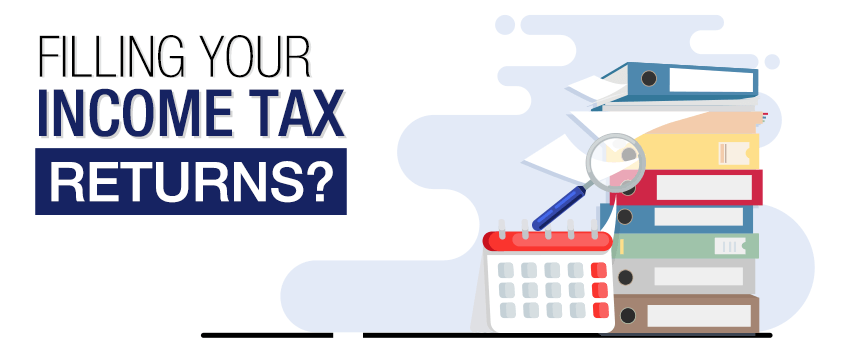


Leave a reply